Pixel Art Definition
What is Pixel Art?
Pixel art is 2D art that is drawn and edited digitally by setting each individual pixel (or picture element). A pixel is defined as the smallest element which can be drawn in a raster image.
Pixel artists generally draw at low resolutions, using restricted colour palettes on a pixel grid. It has seen a resurgence in recent years, becoming one of the most popular digital art forms.
Pixel art has it's origins in early video games where resolution and palette restrictions were imposed by computer hardware limitations. Now pixel art is often used as a design choice for digital artwork, to give a retro aesthetic to visuals.

History of Pixel Art
What are now referred to as retro pixel art visuals were once the only way home computers and video game machines were capable of displaying a digital image.
The first video games machines such as the Atari 2600 featured extremely simplistic pixel graphics and a very limited colour palette. Video game artists had to make the most of the limited capabilities of the graphics hardware and limited storage, in terms of RAM and file size.
As time went on, through the 80's and 90's, technological advances allowed increasingly complex pixel visuals. Resolutions gradually got higher and palettes got bigger.
Through the 80's, game visuals could be designed in a number of ways. It was not uncommon to use graph paper to draw pixel artwork and game levels that would then get programmed in as values for the different colours at different grid positions. Or some early, often custom software and/or hardware setups could be used to make pixel graphics digitally, by drawing onto a grid shown on a computer display screen.
Eventually, commercial art packages became available, which a pixel artist could use for drawing/editing visuals pixel by pixel on screen, as well as being able to see their palette visually on screen.
Fast forward to present day, where computer graphics hardware and screens allow extremely high resolutions and almost limitless palettes. This, along with the advent of 3D hardware accelerated visuals, has almost completely removed these restrictions on computer art. This has made pixel art an aesthetic choice now, a visual style mostly used for retro themed games.
Dithering in Pixel Art
Dithering is a technique sometimes used in pixel art to mix colours where a limited palette is used, to give the impression of a much larger palette. It can be used to give the appearance of more shades in the palette, smoother transitions and for semi-transparent effects like shadows in pixel artwork. This is usually achieved by overlaying individual pixels of the colour you want to mix in an even alternating pattern.
Dithering can be thought of as a digital version of cross-hatching or paint texturing sometimes used in traditional art forms. In much the same way, it can also be used as an artistic choice to add texture or noise to particular objects in pixel art visuals. Various dot patterns can be used from alternating pixels to more sparse arrangements in order to achieve the desired texture and mixture between the colours.
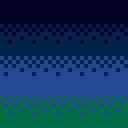
Dithering can be undesirable and visually unappealing in certain instances (e.g. when drawing smooth, hard or metallic objects), due to the unavoidable texture that contrasting pixels create. Too much can make the overall image appear excessively noisy. It's therefore necessary to be selective about where dithering is used, in order to produce a clean, visually appealing pixel art image. The palette choices can also dramatically effect how dithering looks, with more noise and texture being introduced where a higher contrast palette is used and less where a lower constrast palette is used.
Dithering is most commonly used on highly restrictive palettes that limit the ability to use many intermediate colours for shading. As graphics hardware became more capable (with larger overall palettes, as well as greater numbers of colours allowed on screen at once) dithering became largely unnecessary. It is however still used, where highly restrictive palettes are self-imposed to give an authentic retro pixel art style.
Modern Pixel Art Usage
Pixel art has experienced a resurgence in recent years in modern video games (along with retro gaming in general).
It's now common to deliberately impose the limitations of old computer hardware, with limited pixels and palettes and specifications for drawing sprites, to create pixel art visuals in a modern drawing application that effectively emulate retro computer and gaming system visuals. The degree to which artists do this varies. Some use exact resolutions and conversions of the actual gaming system palettes, some are less concerned with authenticity.
Pixel images have become an art form in their own right. It's also often used by modern, small scale indie game developers to give a retro feel and elicit nostalgia.
Today, commercial art packages, or even dedicated sprite editors are used to draw individual pixels.
Software Used for Making Pixel Art
Most modern 2D image editing/painting applications can be used to draw hard pixels required by pixel art creators. You can even start drawing pixel art images within the standard basic paint packages that come with operating system, such as MS Paint in Windows. Or specific pixel editor and animation tools are available for creating art.
Most pixel artists use either all purpose 2D graphics software such as Adobe Photoshop and GIMP, specially designed pixel art editor programmes such as Aseprite, Pyxel Edit, Pixel Studio, GraphicsGale and Pro Motion or even online pixel art editors such as Pixel Art Maker. Many of the specialist pixel art editors also provide users with functions to create animations, including features such as onion skinning and animation previews.
Pixel art is usually saved as lossless raster images in gif or png file format to preseve the distinct sharp pixels and precise colours chosen. Jpeg format should not be used when making pixel art, as it introduces visible compression artifacts that can alter the image and it's palette.
Difficulty of Creating Pixel Art
It's a common misconception that pixel art creation is easier than modern, high resolution 2D digital artwork. This is not the case and quite the opposite is often true.
Getting good results drawing artwork with individual pixels is a very particular skill. The restricted palettes and resolutions required to make pixel art actually require artists to be much more precise in their choices, with slight changes to just one or two pixels potentially making huge differences to the resulting artwork. Plus, it's impossible to resize or rotate artwork and maintain the crisp look. So even small changes to pixel artwork can require elements to be redrawn again from scratch.
Choosing colour palettes, especially when being strict about trying to emulate the specification and look of a particular retro computer or games machine can be a long, time consuming process in itself. A dedicated pixel art drawing application can help streamline this process, with some enabling easy creation of authentic palettes to emulate retro hardware.
Creating animations usually means redrawing the entire sprite again in a different position for each frame, rather than with vector animation, where objects are more easily split into component parts and animated using rotation, scaling and using tweens to automatically calculate intermediate frames for smooth animations.
Creating final artwork from concept art, drawings or sketches when painting low resolution pixels with restrictive palettes requires a greater amount of artistic interpretation of the source artwork, by a skilled pixel artist, to make it look good. Again, moving single pixels and colour palette choices can change artwork dramatically, so every small choice is far more critical the more restrictions are put on artwork.
It's not uncommon for a single modern higher resolution pixel art image to be comprised of more than a million pixels, all individually drawn by hand.
This all often makes drawing pixel art much more time consuming than more modern high resolution or vector 2D digital art.